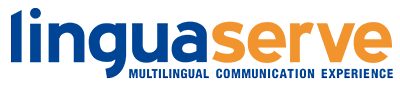COOKIE POLICY
I. What is a cookie?
A cookie is a small file that generates information that is saved on a computer, a tablet or a mobile phone when the user browses the internet. It is used to recognize the electronic device later on the same website. The cookies installed on our website, whether our own or those of our commercial partners or other parties, do not recognize the individual personally, just the electronic device used. Cookies do not damage the device in any way, rather they enable access to a number of important features on the website; for example, they enable you to make reservations and return to pages you have looked for before. They are also used to keep the website secure, to remember preferences and to customize the content of the website so that it is more pertinent to you.
Site users can allow and/or control the installation and use of cookies on their electronic device at any time.
II. Our cookie policy
To use this website to its fullest, and your computer, tablet or mobile phone when browsing the internet, you must accept the cookies, as many online features have been designed specifically to function through the use of cookies. It is important to point out that the cookies installed by this website do not store your personal or sensitive information (such as your name, address or payment details).
To make the information on cookies clearer, we have divided them into 5 categories:
Strictly necessary cookies
These cookies enable you to browse the website and use its features (for example, accessing secure areas of the website). Without these cookies, services you have requested (such as the use of shopping baskets or access to orders) cannot be provided. The strictly necessary cookies are the only category that you are required to accept to use our website. For more information on what happens if you do not accept the installation of cookies, see the corresponding section at the end of this policy.
Below is a list of the main ‘strictly necessary cookies’ used, along with an explanation on what they are used for:
– There is a cookie that stores a unique and anonymous ID used for programming on the server, to handle different user sessions (identified with the name nombreASP.NET_SessionId).
– The ‘sifrFetch’ cookie stores the configuration of the SIFR addon, which improves the look and feel of the text on the website.Performance or analytical cookies
These cookies collect statistical information on how the website is used (such as which pages are visited most often and if error messages are displayed on the web pages). The information aggregated from these cookies is only used to improve how the website works.
Many of these cookies are third-party cookies, but below is a list of the main ‘performance cookies’ used, with an explanation on what they are used for:
– Google Analytics (http://www.google.com/intl/en/analytics/): They store information on the visits for analysis and metrics: duration, moment and source (link, search engine, etc.) of the visit. These cookies are identified with the names __utma, __utmb, __utmc and __utmz.Functionality cookies
These cookies remember the options chosen on the website (such as the different searches run) and provide enhanced, more personal features. They may also be used to provide services you have asked for (such as watching a video or commenting on a blog). These cookies cannot tell us how you browse or use other websites, only this website.
Below is a list of the main ‘functionality cookies’ with an explanation on what we use them for: No.Advertising cookies
These cookies are used to deliver ads more relevant to you and your interests. They are also used to limit the number of times you see an advertisement, and to help measure the effectiveness of an advertising campaign. They are normally third-party cookies, so you can see the next section for more information on them.Third-party cookies (i.e., cookies that we do not install on your device)
As their name suggests, we do not install them, but they are rather installed by third parties through their own software and features. For example, if you click a third-party ad shown on the website (i.e., one that advertises a product that we do not sell), that third party may install the cookies on your device. We have a commercial relationship with these third parties, but we do not install the cookies on your device. Therefore, we suggest that you visit the websites of these third parties for more information on the cookies they install and on how you can manage them.
Some of the third parties that may install cookies on your computer include:
There are none at this time.
III. Cookie management
What happens if I do not accept the installation of cookies?
If you do not activate cookies on your computer, tablet or mobile phone, your experience on the website may be limited. For example, you may not be able to browse completely and freely or add products to your shopping basket and buy them.
How do I disable/enable the cookies?
To disable/enable cookies on your device, you must access your internet browser settings. Below are details on how to manage the cookies on your computer with the leading browsers. For information on how to manage cookies on your tablet and/or mobile phone, consult the user guide or the online help files.
Google Chrome
In the settings menu, select ‘show advanced settings’ at the bottom of the page.
Select the ‘content settings’ option in the privacy section.
The section that appears at the top of the page provides information on the cookies and enables you to specify the cookies you want. You can also delete any cookie you have stored at this time.
For more information on Chrome, click here: http://support.google.com/chrome/answer/95647?hl=es
Mozilla Firefox
In the tools menu, select ‘options.’
Select the privacy label in the options group.
In the drop-down menu, choose ‘use custom settings for history.’ This will show the cookie options and you can choose to enable or disable them be selecting the corresponding check box.
For more information on Mozilla Firefox, click here: http://support.mozilla.org/es/kb/habilitar-y-deshabilitar-cookies-que-los-sitios-we
Internet Explorer 6+
In the tools menu, select ‘Internet Options.’
Click the privacy tab.
You will see a slider for configuring the privacy that has six positions enabling you to control the amount of cookies to be installed.
Block all cookies, High, Medium High, Medium (default level), Low, and Accept all cookies.
For more information on Internet Explorer, click here: http://windows.microsoft.com/es-419/windows7/how-to-manage-cookies-in-internet-explorer-9.
Safari browser
In the settings menu, select the ‘preferences’ option.
Open the privacy tab.
Select the desired option in the ‘block cookies’ section.
For more information on Safari, click here: http://support.apple.com/kb/PH5042 .
All
other browsers
For information on how to manage cookies in other
browsers, see their documentation or online help files.
How
do I disable/enable third-party cookies?
As mentioned previously,
we do not install the third-party cookies. Therefore, you will need
to check the websites of those third parties for information on the
cookies they install and on how you can manage them.